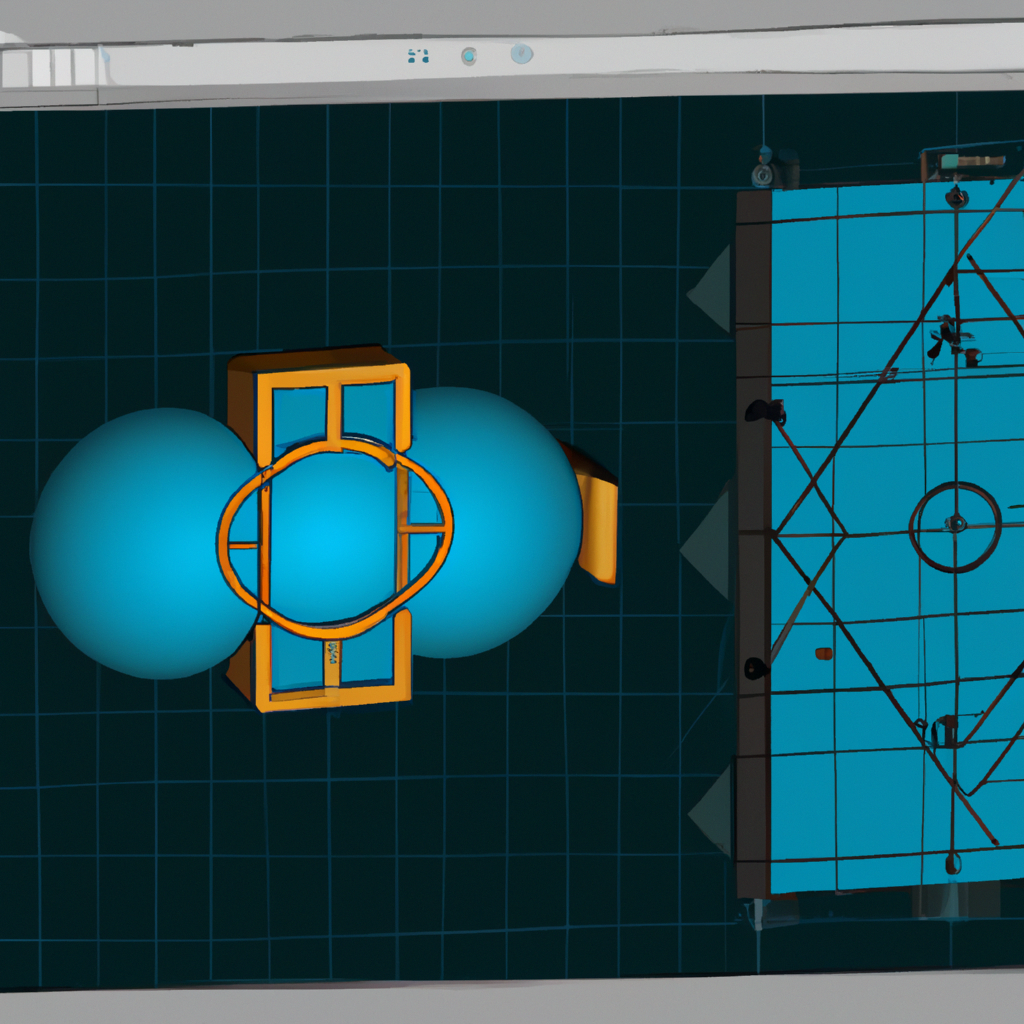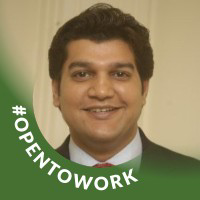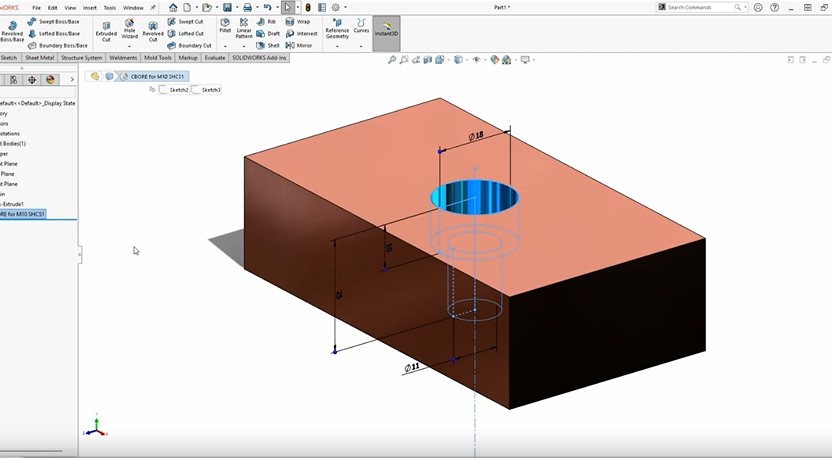INTRODUCTION TO AUTOCAD
Overview to AutoCAD Interface
Understanding the Workspace & toolbars
Basic Commands & Navigation
DRAWING BASICS
Line, Arcs & Circles
Polylines & Shapes
Using the Drawing Tools Effectively
MODIFYING OBJECTS
Move, Copy, Rotate, Scale
Trim, Extend, Fillet, Chamfer
Mirror & Array Functions
LAYERS & PROPERTIES
Creating & Managing Layers
Understanding Object Properties
Using Line Types & Colours
ANNOTATIONS
Adding Texts & Dimensions
Creating & Modifying Leaders
Understanding & Applying Styles
BLOCKS & ATTRIBUTES
Creating & Using Blocks
Introduction to Dynamic Blocks
Adding Attributes to Blocks
LAYOUTS & PRINTING
Setting up Model and Paper Space
Creating & Managing Viewports
Print & Plot Settings
FILE MANAGEMENT
Saving and Organizing Files
Importing and Exporting
Different Formats
Using Templates
ADVANCED TECHNIQUES
Using the Design Center and Tool Palettes
Basic Customization of the Interface
Introduce to Parametric Constraints
PROJECT WORK
Completing a Simple 2D Project
Applying Learned Skills To Real -World Scenarios
REVIEW & ASSESMENT
Final Project Presentation
Review of Key Concepts and Tools