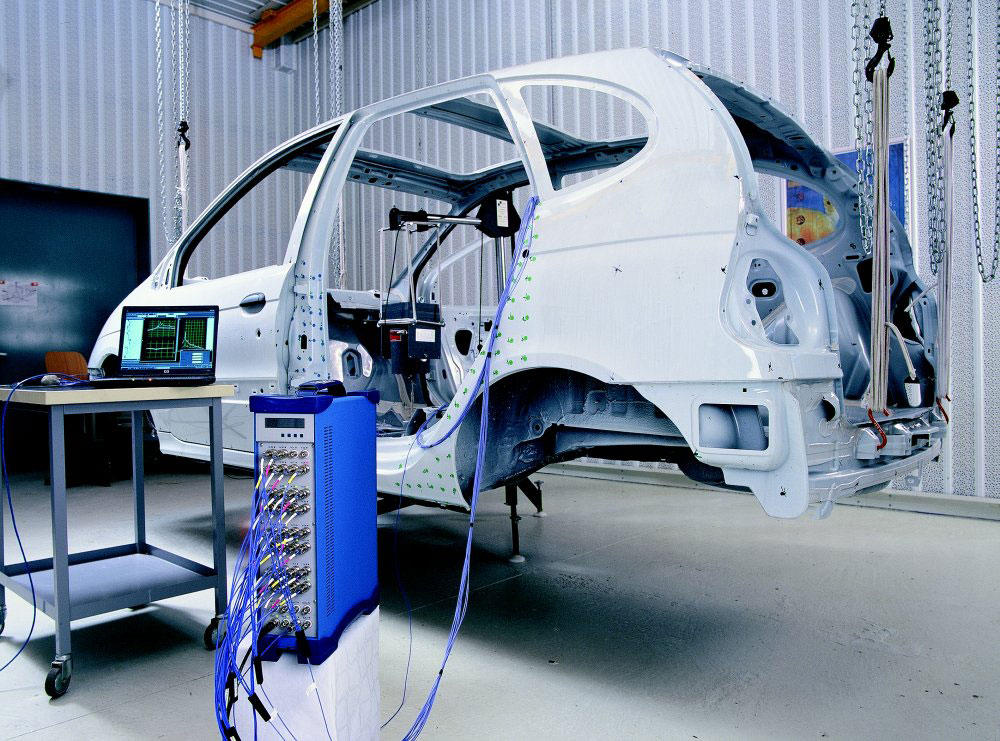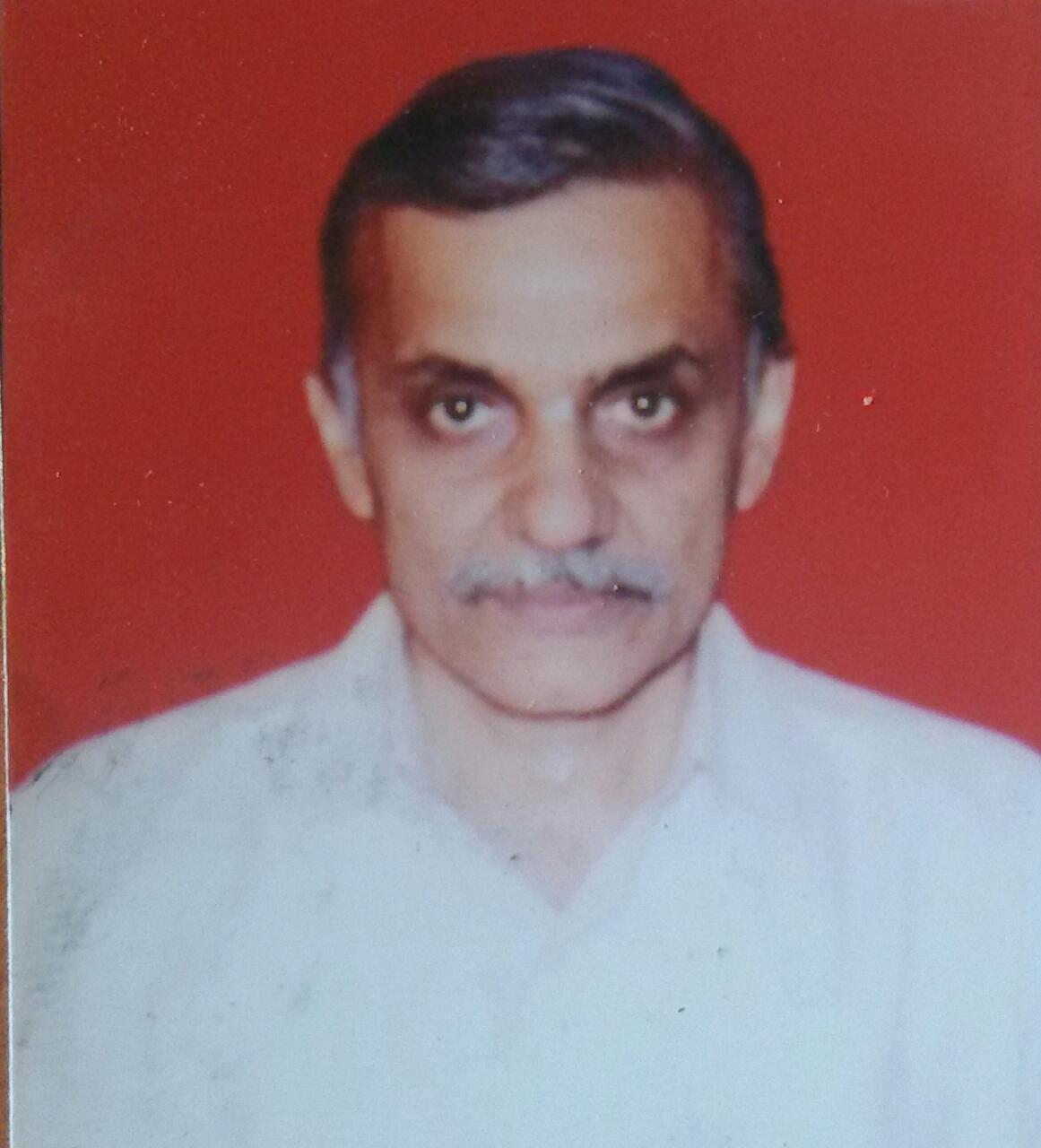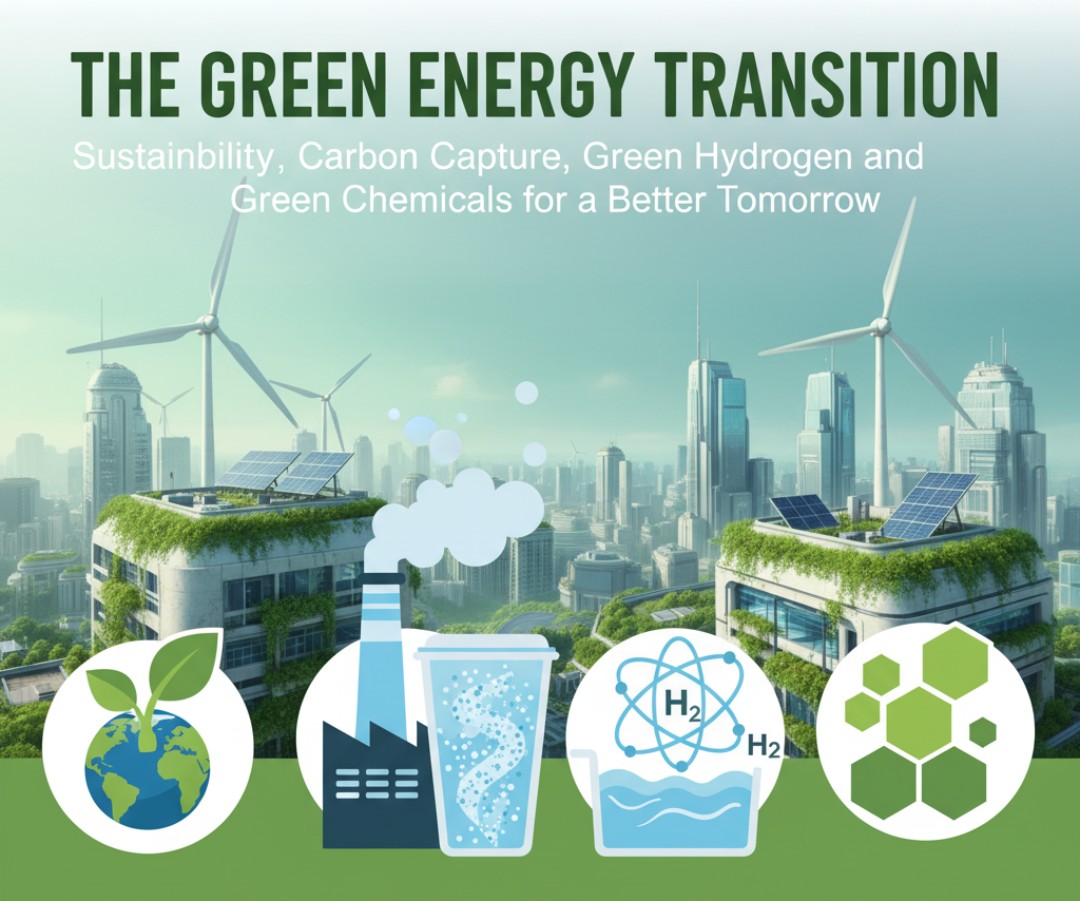ANSYS for Beginners: A Comprehensive Introduction to Finite Element Analysis

Team EveryEng
Mechanical Engineering
$ 10
4 already enrolled!
Beginner course for learners

ANSYS for Beginners: A Comprehensive Introduction to Finite Element Analysis
Trainers feedback
0
(0 reviews)
Team EveryEng
Mechanical Engineering
Course type
Watch to learn anytime
Course duration
286 Min
Course start date & time
Access anytime
Language
English , Hindi
This course format through pre-recorded video. You can buy and watch it to learn at any time.
Why enroll
Throughout the course, emphasis will be placed on practical applications and real-world examples to reinforce theoretical concepts. By the end of the course, participants will have gained the skills and confidence to tackle basic engineering simulations using ANSYS Workbench, laying a solid foundation for further exploration and proficiency in the software.
This course is ideal for students, engineers, researchers, and professionals who are new to ANSYS Workbench and wish to gain proficiency in simulation-based engineering analysis.
Course content
The course is readily available, allowing learners to start and complete it at their own pace.
ANSYS for Beginners: A Comprehensive Introduction to Finite Element Analysis
19 Lectures
286 min
Introduction to ANSYS Workbench
7 min
Geometry In Design Modeler And Space Claim
14 min
Meshing - Hexa and Tetra Meshing
3 min
Tetra + Prism Meshing in ICEM-CFD
13 min
Crane Hook Analysis
7 min
Base Stepper Analysis
7 min
Crank Shaft Analysis
9 min
Hot Knife Analysis
13 min
CPU FAN Analysis
7 min
Laminar Flow Simulation
25 min
Baffles plates with Thermal Simulation in Pipe
20 min
Conduction problem in fluent
16 min
Velocity profiles graph plot in CFD Post
15 min
Hot and Cold Water Mixing in Elbow
17 min
Transient Compressible Flow Modelling
15 min
Heat Exchanger CFD
42 min
Static Mixer Analysis
24 min
Clamp Shaft Model Analysis
11 min
Van Body CFD in ANSYS CFX
21 min
Course details
This introductory course is designed to provide beginners with a comprehensive understanding of ANSYS Workbench, a powerful simulation software used for engineering analysis and design. Through a series of hands-on tutorials and practical exercises, participants will learn the fundamental concepts, techniques, and workflows necessary to effectively utilize ANSYS Workbench for solving engineering problems.
The course begins with an overview of the ANSYS Workbench interface, guiding students through its various modules and functionalities. Participants will learn how to navigate the graphical user interface (GUI) and understand the organization of projects within the Workbench environment.
Course suitable for
Oil & Gas Automotive Chemical & Process Mechanical
Key topics covered
Why people choose EveryEng
Industry-aligned courses, expert training, hands-on learning, recognized certifications, and job opportunities—all in a flexible and supportive environment.
- Industry Veteran
- Trainer Review

Team EveryEng
Mechanical Engineering
Questions and Answers
A: Choosing the correct element type depends on the nature of the problem you are analyzing. For example, 1D elements like beams or trusses are used for slender structures, 2D elements such as shells and plates are suitable for thin-walled structures, and 3D solid elements are for bulky or complex geometries. The element type affects accuracy and computational cost. ANSYS documentation provides guidance on element selection here: https://www.ansys.com/-/media/ansys/corporate/resourcelibrary/whitepapers/element-types-for-finite-element-analysis.pdf
A: Finite Element Analysis (FEA) is a numerical method used to solve complex structural, thermal, and fluid problems by breaking down a large system into smaller, simpler parts called finite elements. It is important in engineering because it helps predict how products will react to real-world forces, such as heat, vibration, and other physical effects, which enables optimization of designs, reduces physical prototyping costs, and improves safety and performance. For an in-depth understanding, you can refer to ANSYS's official introduction: https://www.ansys.com/products/structures/finite-element-analysis
A: The basic steps in performing a simulation in ANSYS typically include: 1) Preprocessing — defining geometry, material properties, and meshing the model; 2) Applying boundary conditions and loads; 3) Solving the system of equations generated from the finite element model; and 4) Postprocessing — analyzing the results such as stress, strain, deformation, and other relevant outputs. Each step is essential to ensure accurate and meaningful results. More details can be found in ANSYS tutorials: https://www.ansys.com/solutions/learn/learning-resources
A: Common errors in FEA include inadequate mesh density, incorrect material properties, wrong boundary conditions, and convergence issues. To minimize these: ensure mesh refinement is sufficient particularly in high-stress regions, verify material properties against credible references, carefully apply boundary conditions reflecting the real scenario, and use appropriate solver settings. Additionally, validating results with experimental or analytical data helps catch errors early. ANSYS provides a checklist for best practices: https://www.ansys.com/solutions/learn/best-practices-in-simulation
A: Boundary conditions define how your model interacts with its environment — including supports, loads, and constraints. They are crucial because they establish the real-world operating conditions for the simulation. Incorrect or unrealistic boundary conditions can lead to inaccurate results or simulation failure. Properly applying them ensures that the model behaves as expected. ANSYS explains boundary condition concepts here: https://www.ansys.com/resources/getting-started-with-ansys/structural-boundary-conditions
A: Certainly! For beginners, ANSYS’s official learning platform offers free tutorials and webinars: https://www.ansys.com/academy. Additionally, websites like SimCafe (https://www.simutechgroup.com/simcafe/) provide structured courses. YouTube channels offer practical step-by-step guides, for example, LearnCAx and EnginSoft. Starting with a well-defined project and following tutorials helps build hands-on experience efficiently.
A: Stress results indicate how the material is loaded and help identify locations where failure could initiate. When interpreting stress, look for maximum stress values and compare them with material yield or ultimate strengths. Pay attention to stress concentrations near geometric discontinuities. Also, consider the type of stress (e.g., von Mises stress for ductile materials). Use contour plots and probe tools in ANSYS for detailed inspection. For guidance, see: https://www.ansys.com/blog/interpreting-stress-results-in-finite-element-analysis
A: Meshing divides your geometry into finite elements; the size, shape, and quality of these elements directly influence the accuracy of the simulation. Finer mesh generally improves accuracy by better capturing geometry and stress gradients but increases computation time. Poor-quality mesh can cause numerical errors and convergence problems. Adaptive meshing techniques in ANSYS help balance accuracy and efficiency. For best meshing practices, see: https://www.ansys.com/-/media/ansys/corporate/resourcelibrary/whitepapers/mesh-quality-and-its-impact-on-simulation-results.pdf
A: Linear analysis assumes that material properties are constant and that deformations are small so the response is proportional to the load applied. Nonlinear analysis accounts for large deformations, material nonlinearities (like plasticity), and contact problems, which require iterative solutions. Nonlinear analysis is more computationally intensive but necessary for accurate modeling of complex behaviors. Understanding when to use each type is critical, and ANSYS has a detailed guide here: https://www.ansys.com/blog/understanding-linear-and-nonlinear-finite-element-analysis
A: ANSYS FEA is widely used in industries such as aerospace, automotive, electronics, civil engineering, and biomedical engineering. Common applications include structural analysis of components to ensure safety and durability, thermal analysis to manage heat dissipation, modal analysis for vibration studies, and fluid-structure interaction problems. This breadth allows engineers to optimize product design and performance early in the development cycle. For industry case studies, visit: https://www.ansys.com/resources/case-studies
More from Same Author
- Technical Courses
- Articles
1249
Online
Live courses
Beginner
Online
Live courses
Interacting with trainer
1621
Online
Live courses
Online
Live courses
Interacting with trainer
1549
Online
Live courses
Online
Live courses
Interacting with trainer
Earning and Growth option in same Industry Domain
- Pre-recorded
- Online live session
- Offline
- Articles
2260
4
E-Learning
Unlimited access
Beginner
E-Learning
Unlimited access
Pre-recorded videos
1422
E-Learning
Unlimited access
Advanced
E-Learning
Unlimited access
Pre-recorded videos
553
1
E-Learning
Unlimited access
Intermediate
E-Learning
Unlimited access
Pre-recorded videos
More Training & Development option to expand your reach
- Technical courses
- Soft-skills courses
- Seminars
- Articles & Blogs
302
Online
Live courses
December 27
30 Hrs
Advanced
Online
Live courses
Interacting with trainer
541
Online
Live courses
January 24
45 Hrs
Advanced
Online
Live courses
Interacting with trainer
245
Online
Live courses
February 21
30 Hrs
Advanced
Online
Live courses
Interacting with trainer